GUI Config
This page was last updated for version v1.2.0
animation: # GUI animations
enabled: true
interval: 2 # in ticks
color-cycle-speed: 0.85 # in decimal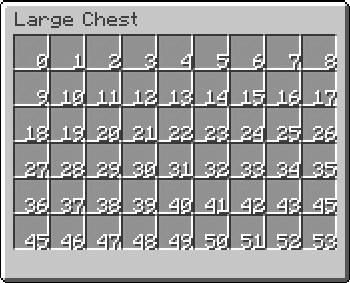
Last updated
This page was last updated for version v1.2.0
animation: # GUI animations
enabled: true
interval: 2 # in ticks
color-cycle-speed: 0.85 # in decimal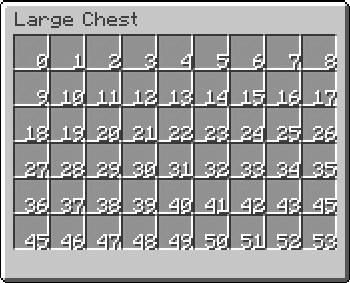
Last updated
current-style: <ID>
styles:
style-id:
effects:
layout:
..
elements:
..
colors:
layout:
..
elements:
..
mixer:
layout:
..
elements:
..
handlers:
elements:
..# B for borders
# E for effect icon
# r for random effect
# R for reset effect
# C for close button
# P for previous page
# N for next page
layout:
- "BBBBBBBBB"
- "BEEEEEEEB"
- "BEEEEEEEB"
- "BEEEEEEEB"
- "BEEEEEEEB"
- "PBBrCRBBN"elements:
borders:
key: 'B'
item:
material: BLACK_STAINED_GLASS_PANE